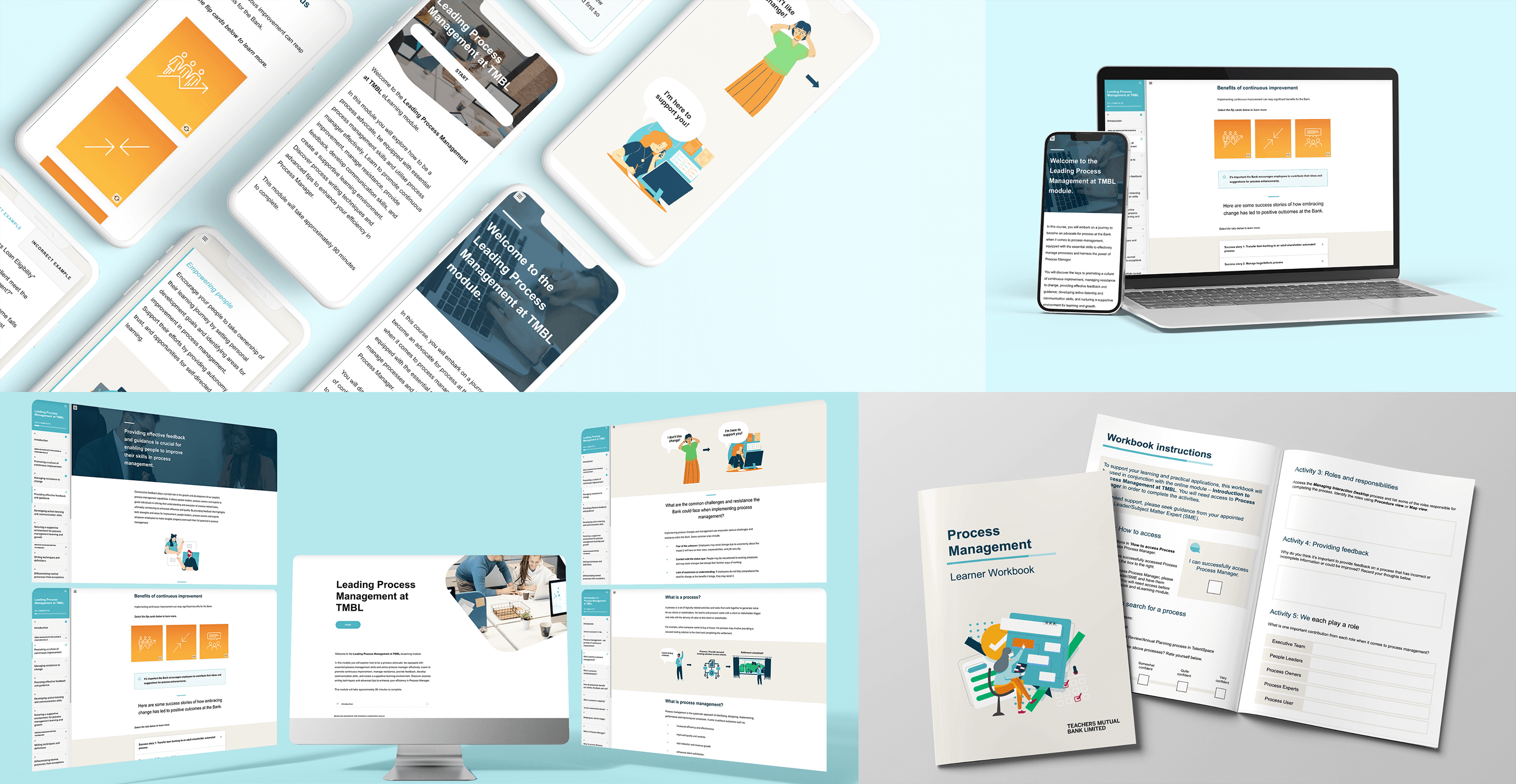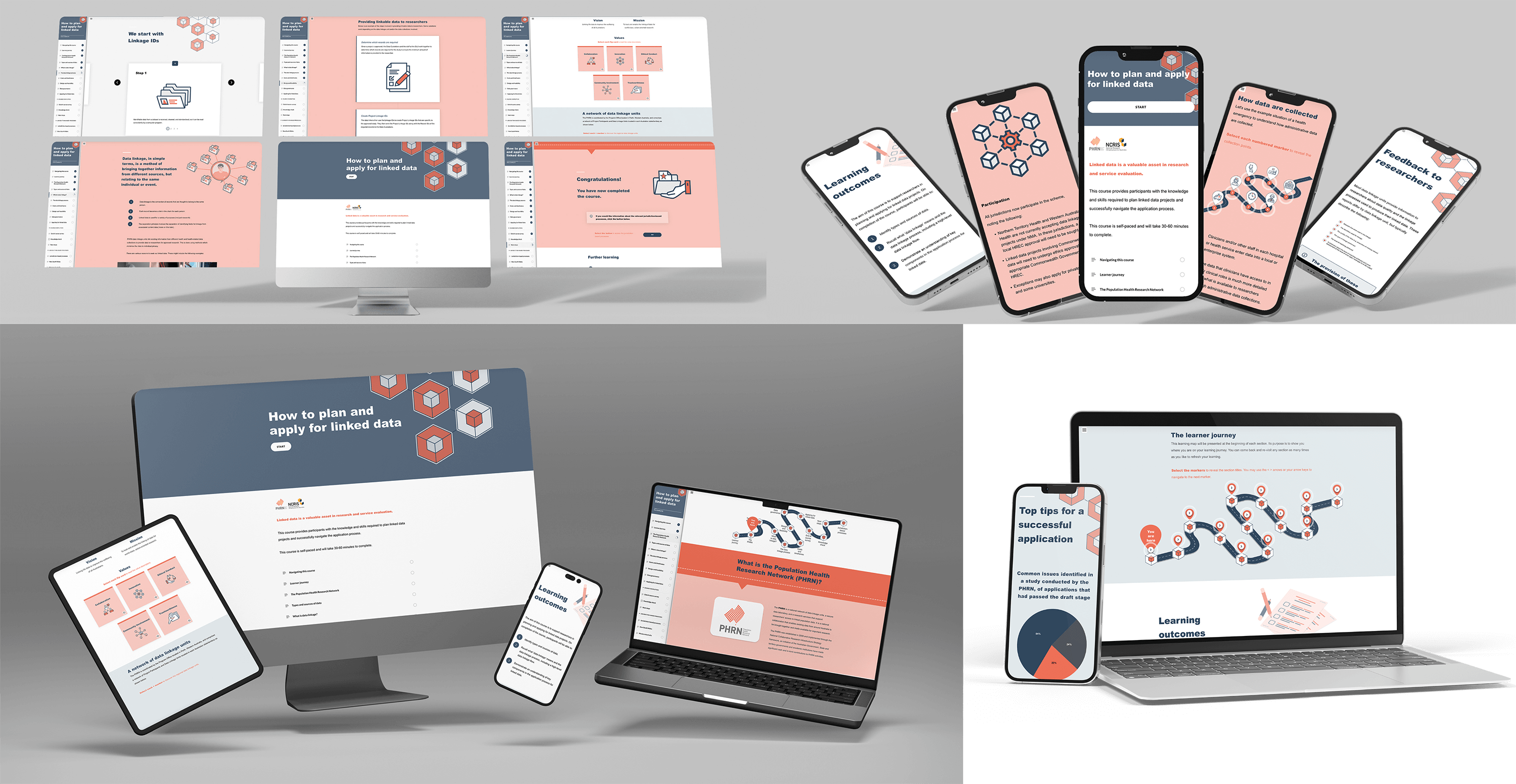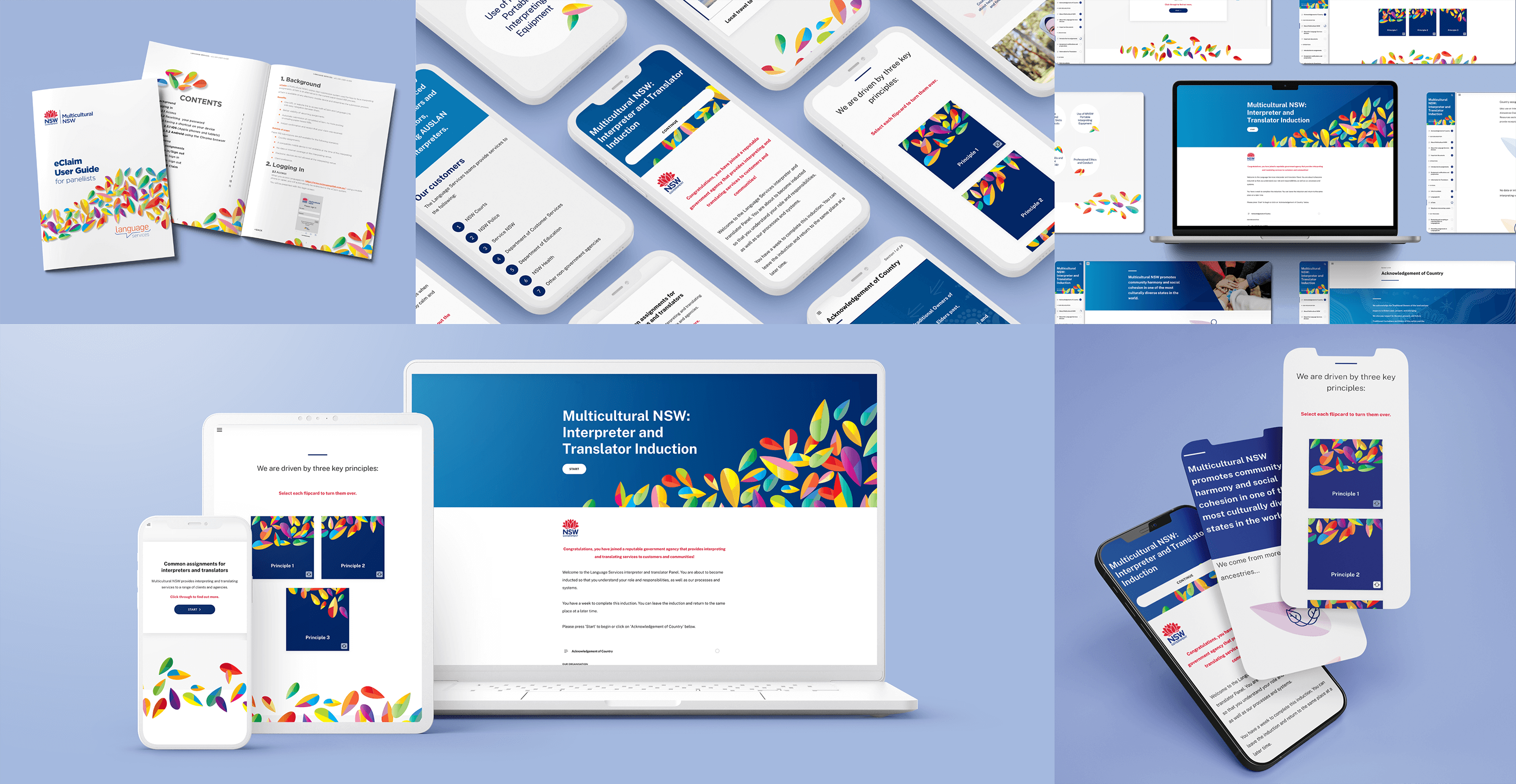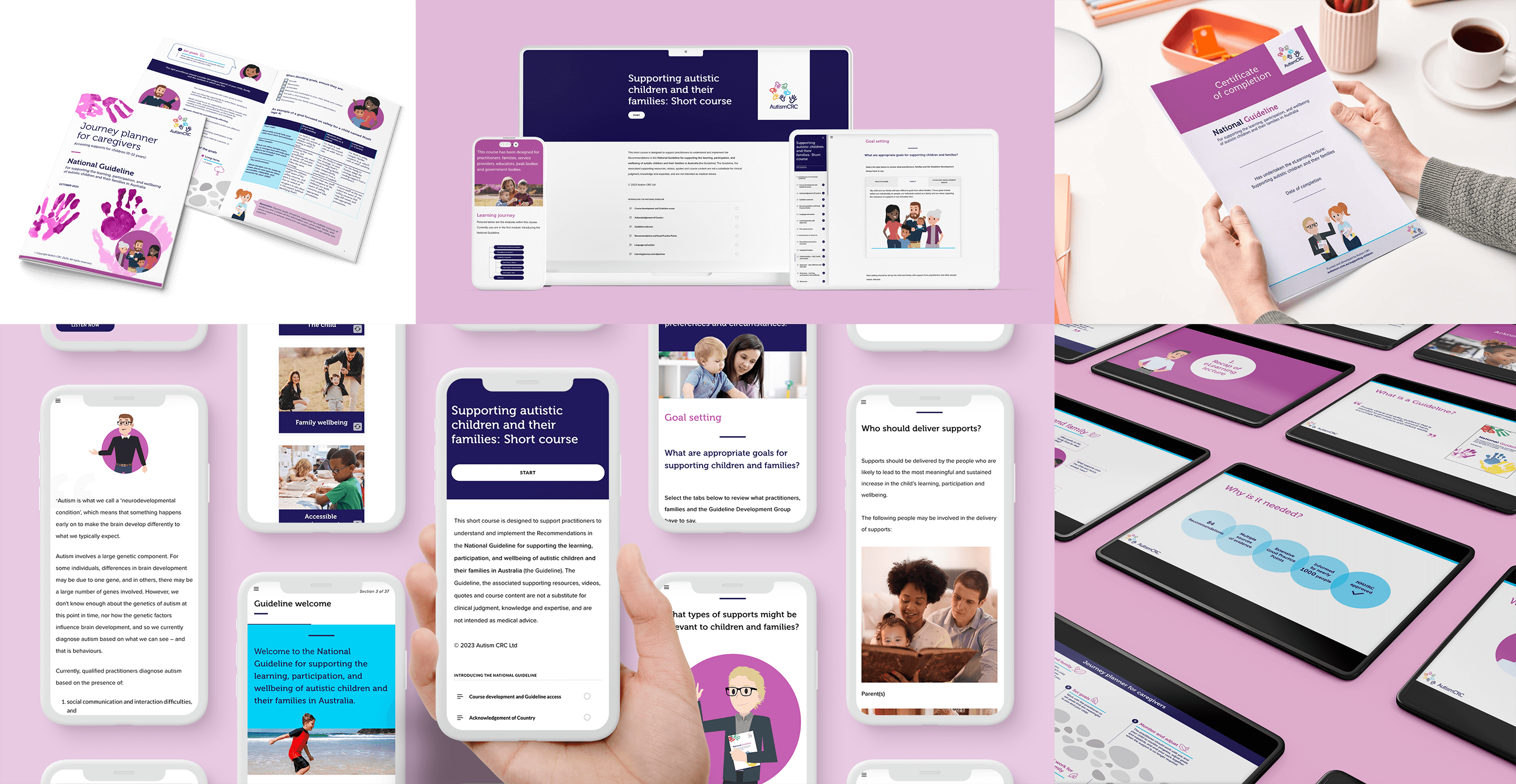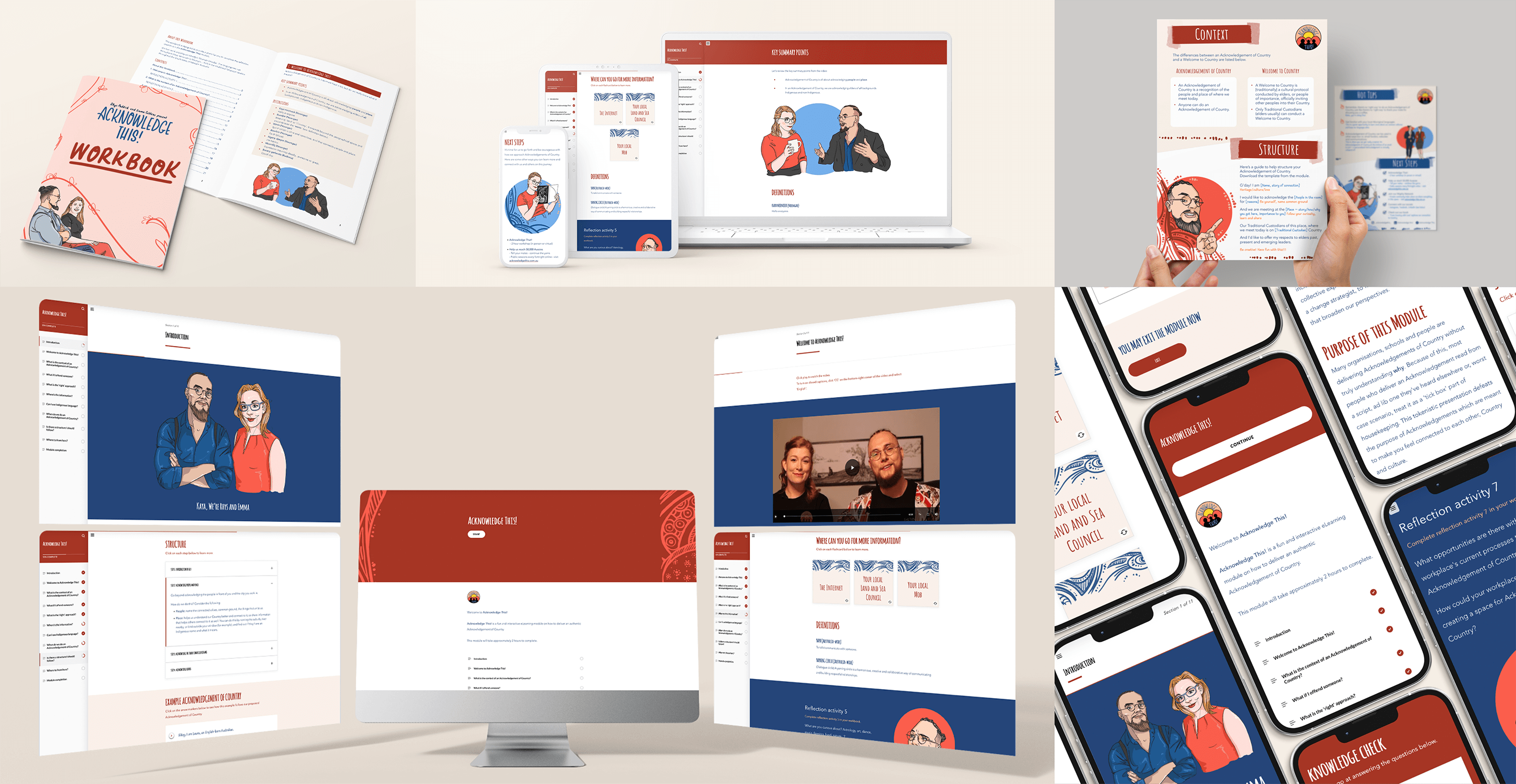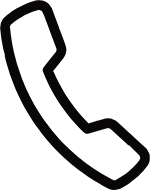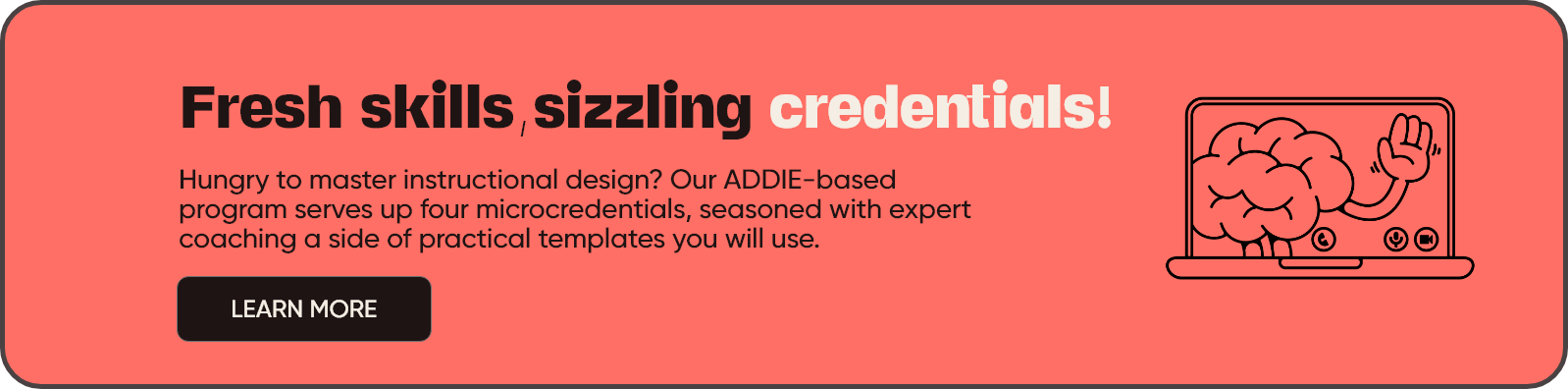When designing learning solutions, there’s one fundamental ingredient you simply can’t do without: scaffolding. This isn’t just a fancy garnish – it’s the stock that forms the base of your entire learning program.
What is scaffolding in learning design?
Imagine building a skyscraper without scaffolding – pretty challenging, right? The same principle applies to learning. Scaffolding in learning design is an instructional technique that provides temporary support to learners as they develop new skills or understanding. It’s like giving learners a sturdy framework to climb as they reach for higher levels of knowledge and competence.
Rooted in Vygotsky’s Zone of Proximal Development theory, scaffolding recognises the gap between what learners can do independently and what they can achieve with guidance. This approach strategically bridges this gap by offering structured support that’s gradually removed as learners become more proficient.
In practice, scaffolding in learning design can take many forms:
- Breaking complex tasks into smaller, manageable steps
- Providing worked examples or models
- Offering prompts, cues, or hints
- Using visual aids to illustrate concepts
- Implementing guided practice sessions
The key is that these supports are temporary and adjustable, allowing learners to progress from novice to expert at their own pace. As learners gain confidence and skill, you can increase the challenge or remove some supports, encouraging more independent learning.
Importantly, scaffolding isn’t about simplifying content or lowering standards. Instead, it’s about providing the right support at the right time to help learners tackle complex ideas and skills that would otherwise be out of reach. It’s a dynamic process that requires ongoing assessment and adjustment to ensure the support matches the learners’ evolving needs.
Why scaffolding matters
Incorporating scaffolding into your learning design arsenal offers numerous benefits:
- Boosts confidence: By providing support, you help learners tackle challenges they might otherwise find overwhelming.
- Enhances understanding: Scaffolding helps bridge the gap between what learners know and what they’re trying to learn.
- Promotes independent learning: As support is gradually removed, learners develop self-reliance and problem-solving skills.
- Increases engagement: When learners feel supported, they’re more likely to stay motivated and engaged.
- Accommodates diverse learners: Scaffolding allows you to cater to different learning styles and abilities within the same course.
According to a study by van de Pol et al. (2010), effective scaffolding involves contingency (tailored support), fading (gradual removal of support), and transfer of responsibility (shifting control to the learner), and highlighted scaffolding’s positive impact on student achievement and skill development.
Bringing scaffolding to life: Practical applications
Here’s how to implement scaffolding in your learning designs:
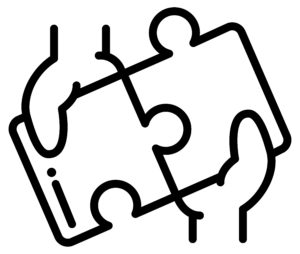
Chunk content
Break complex topics into manageable pieces. Present information in smaller, digestible segments to prevent cognitive overload. This allows learners to process and understand each part before moving on, building a solid foundation for more complex ideas.
Use worked examples
Provide step-by-step solutions before asking learners to solve independently. Demonstrate problem-solving processes with detailed explanations. This gives learners a model to follow, helping them understand the steps involved before tackling similar problems on their own.
Implement think-alouds
Model thought processes by verbalising problem-solving strategies. Narrate your decision-making and reasoning as you work through a problem or task. This exposes learners to expert thinking patterns, helping them develop their own problem-solving skills.
Create concept maps
Help learners visualise relationships between ideas. Use diagrams or visual organisers to show how different concepts connect. This aids in understanding complex systems or topics by making abstract relationships more concrete and easier to grasp.
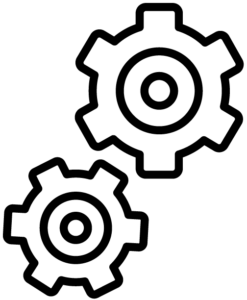
Use guided practice
Offer opportunities for learners to apply new skills with support before independent practice. Provide structured activities where learners can try out new skills under your guidance. Gradually reduce support as they gain confidence and proficiency.
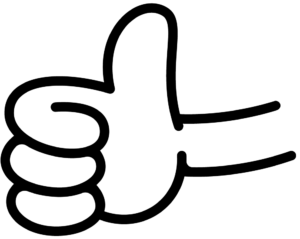
Incorporate feedback loops
Provide timely, constructive feedback to guide learners’ progress. Offer specific, actionable comments on learners’ work or performance. This helps them understand their strengths and areas for improvement, guiding their learning journey more effectively.
Real-world examples of scaffolding in learning design
- Duolingo: The language learning app employs scaffolding by introducing new vocabulary and grammar concepts in a structured sequence, with plenty of repetition and practice.
- DuoLingo Stories: An extension of the main DuoLingo app, it uses scaffolded reading exercises. Stories start simple and become more complex as learners progress, with integrated translations and comprehension checks.
- Photomath: This app scaffolds math learning by providing step-by-step solutions to problems. Users can scan a math problem and receive detailed explanations, gradually building problem-solving skills.
- Explain Everything: This interactive whiteboard app scaffolds presentation and explanation skills by allowing users to create increasingly complex multimedia presentations with guidance.
Tips for effective scaffolding in learning design
- Know your audience: Tailor your scaffolding approach to the needs and prior knowledge of your learners.
- Start strong, then fade: Provide more support initially, then gradually reduce it as learners progress.
- Use varied approaches: Incorporate different types of scaffolding to cater to diverse learning styles.
- Encourage reflection: Prompt learners to think about their learning process and progress.
- Balance challenge and support: Aim for the “Goldilocks zone” where tasks are challenging but achievable with support.
- Leverage technology: Use digital tools and adaptive learning platforms to provide personalised scaffolding.
- Monitor progress: Regularly assess learners’ development to adjust scaffolding as needed.
Wrapping up
Remember, effective scaffolding is about finding the sweet spot between support and challenge. As Vygotsky’s Zone of Proximal Development theory suggests, learning is most effective when learners are pushed just beyond their current abilities, with appropriate support (Wood et al., 1976).
By incorporating scaffolding into your learning design, you’re not just creating courses – you’re building bridges to knowledge and competence. You’re providing learners with the tools they need to construct their own understanding and skills, piece by piece.
So, are you ready to scaffold your way to learning design success? Start implementing these strategies in your next project and watch as your learners climb to new heights of achievement. With scaffolding in your toolkit, you’re not just designing learning experiences – you’re architecting pathways to mastery.
References
van de Pol, J., Volman, M., & Beishuizen, J. (2010). Scaffolding in teacher–student interaction: A decade of research. Educational Psychology Review, 22(3), 271-296.
Wood, D., Bruner, J. S., & Ross, G. (1976). The role of tutoring in problem solving. Journal of Child Psychology and Psychiatry, 17(2), 89-100.
Related articles
OUR WORK